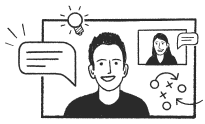You can receive SMS replies into your account, and it all starts with a FireText Reply Number! When you use a reply number in the ‘from’ field, customers can respond to your texts - ready for you to view and reply in your FireText account. Simply follow this guide.
STEP 1: Grab yourself a FireText Reply Number
You can subscribe by heading to TOP UP NOW. Once you've purchased your reply number, you'll find this in your 'Keywords' section.
STEP 2: Pop your reply number into the FROM field
This is essential, as it means your customers can reply directly to your message.
Toggle on ‘Allow Replies’ and your reply number will automatically fill the ‘from’ field.
STEP 3: Send your message and await replies - wahoo!
To make it super clear to your customers, include a clear introduction to you and your brand. Here's an example:
Once you have sent your message, you can view your replies within your FireText account. See our next help guide on where the replies go.
Tip: FireText also allows you to send messages from your brand name! This does mean that customers can’t directly reply, as there's no destination for the message to go to - making it perfect if you don't need replies.