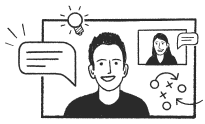Never miss a trick…forward reply messages to your own mobile phone, email address or HTTP post!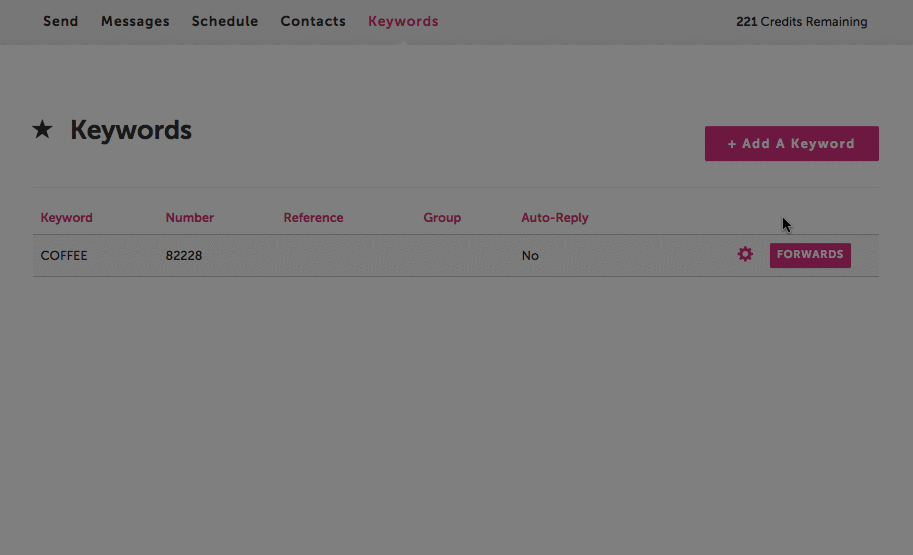
Tip: To receive replies you will need to have a reply number
STEP 1: First, let’s head to the KEYWORDS tab
STEP 2: Next click FORWARDS next to the reply number
STEP 3: Now select ADD A FORWARD
Here you can choose where you want your message to be forwarded by selecting your email address, mobile number, or HTTP post
STEP 4: Now enter your email address, mobile number, or HTTP post destination and SAVE
Nice one! You've now set up your forwarding.