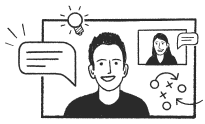On your FireText Reply Number
When sending 'from' your FireText reply number, recipients can simply hit reply and send a message straight back to you. This can be done by clicking allow replies when creating your message which will automatically populate your FROM field with your reply number.