STEP 1: Go to the KEYWORDS tab and find the keyword or non-specified keyword (on your FireText reply number) you would like to set up an auto-reply for. Select the settings icon on the right-hand side.
STEP 2: Navigate to AUTO-REPLY SETTINGS and turn on Auto-Reply by selecting YES.
STEP 3: In AUTO-REPLY FROM, you can choose the sender ID for your auto-reply.
STEP 4: In AUTO-REPLY TEXT, type in your desired message and click save. Done!
Tip: You can always change or update these settings whenever you need to.
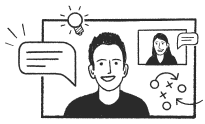
Let's video call! No hard sells, just 1:1 advice from one of our SMS experts.
Book a Call