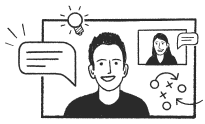You can offer an opt-out in your SMS marketing campaigns. This not only helps to ensure you're complying with GDPR, but it's also a great way to ensure you send to an actively engaged audience which helps to improve your ROI!
Our opt-outs are set up upon request. Simply get in touch with your account manager or via hello@firetext.co.uk and we'll get you set up with a dedicated opt-out.
For a bit of insight, here is the opt-out option we offer at FireText:
A personalised URL opt-out page
This is where we create you a branded landing page. Customers simply click on a link to go through to a page and from there, they can opt-out.
Once set up you would simply include something like the following within your message content:
Opt-Out? www.sto.pm/[Your Custom Opt-out]
Top Tip: If sending your messages from a FireText reply number, and you're wanting to save on characters, all our FireText reply numbers have a pre-created opt-out. Using this would mean customers simply have to respond 'STOP' to your message to unsubscribe themselves.
As such, you would simply need to include a line like 'opt-out? Reply STOP' within your message content.