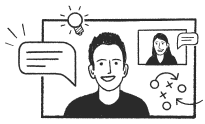Sure, if you're looking to send the same (or similar) content we can switch on the templates feature for you. Once enabled, you can follow the steps below.
STEP 1: Head to SETTINGS
STEP 2: Select TEMPLATES
+ ADD TEMPLATE
STEP 3: Name your template
STEP 4: Compose your message in the box
STEP 5: Hit SAVE TEMPLATE
You can then choose this template on the SEND tab whenever you want to use it.