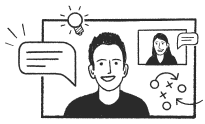Want to include your dynamic URLs to personalise each recipient’s experience? No problem at all…
When uploading contacts, you will see there is the option to upload up to 3 custom fields per contact, with each custom field being limited to 50 characters. You can utilise one of these custom fields to hold the dynamic URL for that contact, and then append this custom field within the URL.
There are 2 ways to include the custom field within your URL - It all depends on whether you are including the URL link within your message using FireText’s track URL feature, or not:
1. How to write the URL if you're not using FireText’s ‘track URL’ feature
www.domain.com/{{custom1}}
2. How to write the URL if you're using FireText’s ‘track URL’ feature
{{url=http://www.domain.com/%custom1}}
NOTE: You can see the difference between the options is, if using FireText’s track URL feature, the parameter is switched for ‘%custom1’. This is because the parenthesis is already in use with the URL shortener.