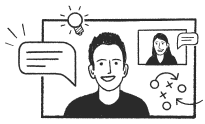You can make sure you never run out of credits by setting a low credit alert threshold. This will alert the email address for the account holder when you’re running low on credits :)
Single Alert
STEP 1: First, let’s head to SETTINGS
STEP 2: Now click ALERTS
Here you can enter the amount of credits you want to trigger a low alert
STEP 3: Now SAVE CHANGES
Multiple Alerts
STEP 1: Head to SETTINGS
STEP 2: Click ALERTS
Here you can enter multiple amounts of credits you want to trigger an alert in the format below (numbers separated by a comma). e.g. 2000, 1000, 0
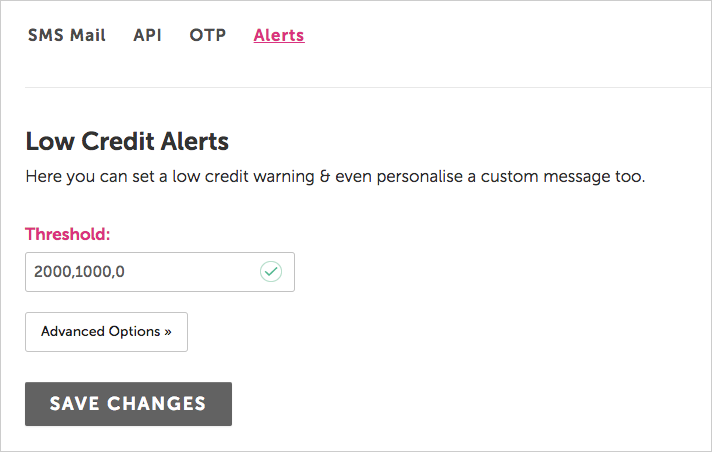
The above would trigger once at each level, including a final one for when you have run out of credits on your account.
Tip: If you have a custom email set up, ensure that you have included the merge tag {{lowcreditlevel}} in there so you know which level has triggered.
STEP 3: Now SAVE CHANGES