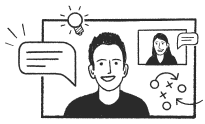Never run out of credits with FireText's Auto Top Up feature.
To setup Auto Top Up head to My Account > Auto Top Up
STEP 1: Set Enable to YES
STEP 2: Define the threshold.
This is the point at which you wish to automatically top up.
STEP 3: Define number of credits to add.
This is the number of credits that will automatically be added and charged to your stored card when the threshold is reached (or crossed).
STEP 4: Click SAVE