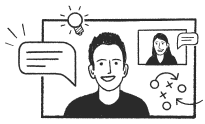Adding users to your email whitelist is really easy and means multiple users can send messages via their email account.
The email address used to login to your account is automatically whitelisted, to add more you can follow these simple steps:
STEP 1: Head to SETTINGS
STEP 2: Click EMAIL TO SMS
STEP 3: ADD EMAIL
STEP 4: SAVE CHANGES
Handy Tip! You can whitelist as many email addresses as you need to on your account, just as long as these email addresses are not whitelisted on any other FireText account.