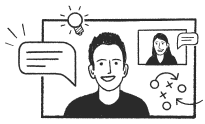Zapier is a web-based automation tool that allows users to connect FireText to different platforms without coding. Here, we'll show you how to set up FireText with Zapier:
STEP 1: Sign up or login to your FireText account at app.firetext.co.uk/signup
STEP 2: Generate your API key in SETTINGS > API > + ADD KEY
STEP 3: Sign up or log in to your Zapier account at www.zapier.com/sign-up
STEP 4: Head to Apps within your Zapier account. Select the + ADD CONNECTION button and search for FireText.
STEP 5: Follow the prompts to enter your API key and authorise the connection.
Nice one! Now you're ready to automate your messages. See our guide to Setting up a Zap.
Tip: You can also connect your FireText account to Zapier as part of creating a 'Zap'.