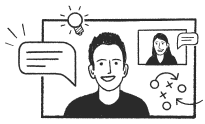Browse or search for the contact within CONTACTS and click EDIT. Here you can simply choose which groups this contact belongs to by ticking/un-ticking the appropriate boxes.
Please note: a contact within a group will automatically belong to ‘all contacts’.