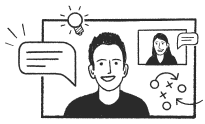Want to make sure you don’t contact someone again? Simply unsubscribe them using this guide.
Unsubscribing an individual contact:
STEP 1: First head into ALL CONTACTS.
STEP 2: Find the contact you want to unsubscribe (as a tip, you can use the search bar in the right-hand corner if you need to type in their mobile number).
STEP 3: Hit the settings cog to edit the contact & press UNSUBSCRIBE.
Unsubscribing multiple contacts:
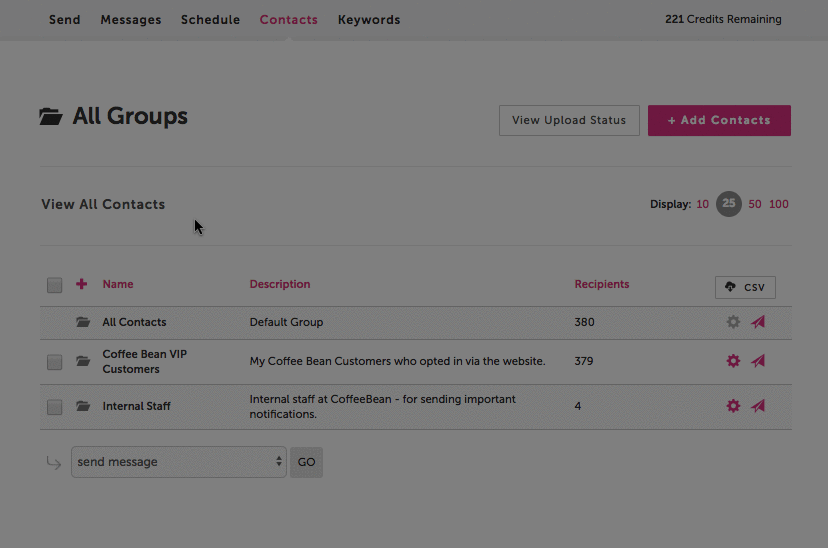
STEP 1: First head into ALL CONTACTS.
STEP 2: Find the contacts you want to unsubscribe (as a tip, you can use the search bar in the right-hand corner if you need to type in their mobile numbers).
STEP 3: Tick the box next to their respective names.
STEP 4: Scroll to the bottom of the page and select UNSUBSCRIBE from the drop-down list.
Bulk unsubscribing an entire contact group:
STEP 1: Open your chosen contact group.
STEP 2: Click the checkbox in the top-left corner to select all visible contacts. A banner will appear - click the option to select all contacts in the group if you want to include everyone.
STEP 3: Scroll to the bottom of the page and select UNSUBSCRIBE from the drop-down list.
Handy tip: An unsubscribed contact will be placed into the unsubscribed tab. This will stop this contact being uploaded in the future.
You can also download your unsubscribed contacts into a CSV file. Just head to the bottom of the page in ALL CONTACTS and select DOWNLOAD UNSUBSCRIBED.