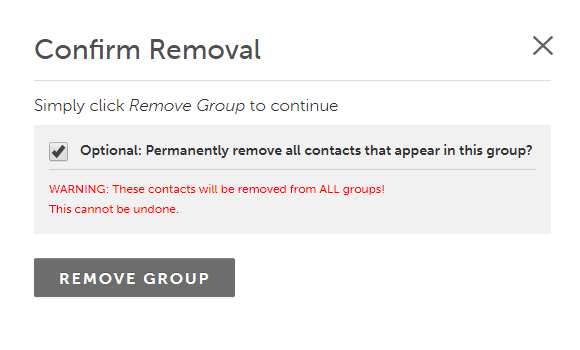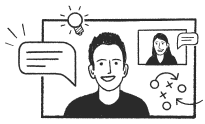Find the group you need to remove within CONTACTS
To remove this group, you must select the group by ticking the box to the left and selecting REMOVE from the drop down list at the bottom of the page.
If you want to permanently remove the contacts in this group from the account, you will get the option to choose this in the pop up box which appears after you hit GO